No products
1602 LCD with Yellow-Green Backlight and I2C Interface
0104110000026989
New product
The I2C LCD with yellow-green backlight can display 16 characters 2 lines and has an adjustable contrast and LCD backlight. You’ll only need two wires to easily use this LCD, making it perfect for your projects.
See Description for more details about the product.
Add to cart now!
26 Items
More info
Overview
The I2C LCD with yellow-green backlight can display 16 characters on 2 lines and it features adjustable contrast and backlight. This I2C LCD is great for your project especially if you have limited pin resources, because this LCD can be controlled by using only two pins.
Specifications
- Backlight: Green
- Character: Black
- Interface Type: I2C
Don't delay, buy today.
Add to cart now!
Reviews
Exactly as advertised
I purchased a number of these for a class I teach on Raspberry Pi interfacing. The units arrived well packed. They seem to be well made and all the ones we connected worked properly right out of the packaging. It's hard to beat that kind of performance at that price. You will have to write driver code to talk to them if you're running on a Pi, but there's lots of help on the internet for that.
Bright backlight, interfaces with Raspberry-Pi
Used this with the I2C pins on a Raspberry pi (through a necessary voltage-level converter to match the 3.3 volts on the R-pi with the 5 volts of the LCD display). Works well in my application, and the price is very good for the value.
Worked perfectly 'right out of the box'
Nice and bright... no soldering or debugging! Work with all the standard Arduino libraries. A good value, arrived almost instantly and less expensive than other sources! Would buy again for any and each project!
Great Display
Driven by a Raspberry Pi, this display worked out of the box in my project. Be sure to adjust the brightness pot -- it was set all the way off on my unit.
10/10
Works as intended with I2C and raspberry pi. had to adjust backlight to see properly (turned with screwdriver on back)
Works great with Arduino I2C and Readable with Backlight Off!
I much prefer these green LCD displays with the yellow backlight because I can read them with the backlight off which saves about 40+ ma. Some of the projects put the Arduino to sleep as I am trying to minimize power draw. The blue LCDs are not really readable when the backlight is off.
Good Stuff
No complaints. Does the job. Everything works
Five Stars
No issues with this. Using it with Arduino Uno. Almost plug and play.
Love this Display
I2C is the way to go to minimize the pin count used on your board. Love the contrast Black on Yellow display very bright and very easy to read, The Contrast control works great. Price point is about right for this product and Yes I will purchase more the next time I need more displays .
Customers who bought this product also bought:
-

Sound Sensor...
This module is very useful in detecting sound...
₱69.00
-

Digital...
Digital Thermometer with Thermostat and Relay,...
₱99.00
-

MAX7219 4...
MAX7219 4 LED Matrix Module has 4 arrays with 8...
₱179.00
-
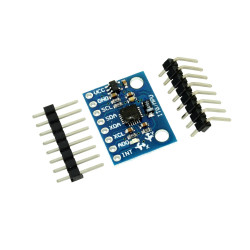
MPU6050...
The module contains an integrated MPU-6050...
₱159.00
-

1x18650...
This battery case can hold 1 x 18650 3.7 V...
₱29.00
-

HC-SR04...
The HC-SR04 ultrasonic sensor is one of the...
₱44.00
-

20 cm 40p...
Ideal wires for making connections between...
₱78.00
-

HC-SR501 PIR...
The HC-SR501 Pyroelectric Infrared Sensor is...
₱74.00
-

SG90 Micro...
This mini servo motor is designed for radio...
₱79.00
-
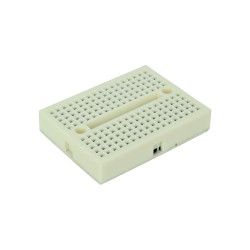
SYB-170...
This white mini breadboard is ideal for your...
₱22.00







