No products
1602 LCD Hat for Raspberry Pi
0104110000009838
New product
LCD Hat 1602 for Raspberry Pi that includes a 2-line and 16-column alphanumeric display, an RGB LED and a keyboard.
See Description for more details about the product.
Add to cart now!
8 Items
- Write a review
More info
Overview
Raspberry Pi Hat LCD Plate includes a 16-line and 2-column alphanumeric LCD display, an RGB LED, contrast-trimmer trimmer and keyboard.
This board has an I2C interface, based on the integrated MCP3017 circuit board, an I / O expansion chip that allows control of the 2-pin LCD from Raspberry Pi.
Specifications
- 16-line, 2-column alphanumeric LCD
- Integrated RGB LED
- Trimmer to adjust contrast
- Keyboard
- I2C interface
Instructions for Use
We recommend using the Raspibian operating system for this LCD.
First we update packages:
sudo apt-get update
sudo apt-get upgrade
Install git:
sudo apt-get install git-core
Download Wiring Pi:
git clone git: //git.drogon.net/wiringPi
We compile Pi Wiring:
cd wiringP:
i ./build
We enable the I2C interface from the advanced options menu of raspi-config:
sudo raspi-config
Now the board must be reset to start with I2C enabled.After restart I2C load the I2C driver and scan the I2C bus:
sudo modprobe i2c-dev
sudo i2cdetect -y -a 1
Now a device identified on I2C at 0x20 has to appear.
To test the LCD, write the following code in the lcd1602.c file:
#include <stdio.h>
int main ()
{
int display, i, count;
wiringPiSetup ();
mcp23017Setup (100, 0x20);
printf ("Raspberry Pi - MCP23017 Test");
for (i = 0; i <16; i ++)
pinMode (100 + i, output);
digitalWrite (114.0);
display = lcdInit (2,16,4,115,113,112,111,110,109,0,0,0,0);
lcdHome (display);
lcdClear (display);
lcdPosition (display, 0.0);
lcdPuts (display, "Hello World");
while (1)
{
lcdPosition (display, 0.1);
lcdPrintf (display "% d", count ++);
delay (300);
printf ( "lcd1602n");
}
}
We compile the program:
gcc lcd1602.c /home/pi/wiringPi/devLib/lcd.o -lwiringPi -o lcd1602
We run the program and we should see a text on the screen:
./lcd1602
Don't delay, buy today.
Add to cart now!
Reviews
Customers who bought this product also bought:
-
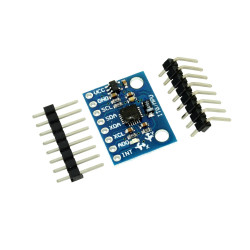
MPU6050...
The module contains an integrated MPU-6050...
₱159.00
-

Active...
This is a small buzzer module which operates...
₱48.00
-
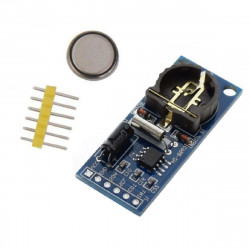
PCF8563 RTC...
The PCF7563 real-time clock module is ideal for...
₱59.00
-

ESP-01 WiFi...
The ESP8266 Wifi module is a low cost and...
₱99.00
-

5V Active...
This buzzer can be connected to the standard...
₱18.00
-

12 V Relay...
This module has advanced timing chip control...
₱199.00
-
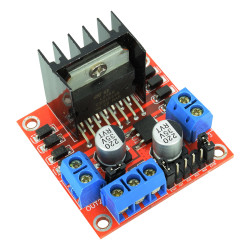
L298N Dual...
This motor driver module uses the popular L298N...
₱119.00
-

Breadboard...
This high quality 830 point breadboard is made...
₱84.00
-
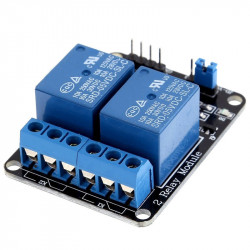
Dual Relay...
This module allows you to control high voltage...
₱89.00
-
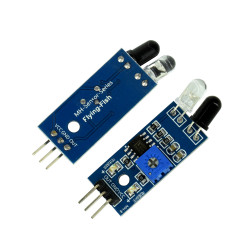
Infrared...
This module can be used to detect black or...
₱24.00





