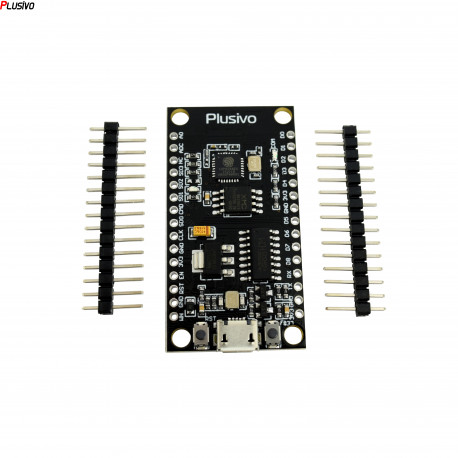No products
Plusivo Micro WiFi Development Board with ESP8266 and CH340G
0104110000028983
New product
The Plusivo Micro development board is not included in the Arduino IDE development environment, so you need to add it yourself.
See Description for more details about the product.
Add to cart now!
This product is no longer in stock
- Write a review
More info
Overview
The WiFi module of V3 Lua integrates ESP8266 + additional memory 32Mbit FLASH, USB serial port ch340g WiFi + Modern ESP8266 32Mbit , the module is based on an extensive exploration ESP8266 system chip from expressif. WiFi modern ESP8266 + 32 M bit , compatible with nodemcu board.
We add an additional memory size of 32 M bit . It's better to do big projects for big libraries. You don't have to worry about the size of the memory. There are usb-ttl serial converter ch340g and micro USB socket on board. DC 4 ~ 9v PowerIn pin VIN. Pin header 2.54mm (0.1") 15 X 2-wire pin settings. Do not solder. Combine WiFi access point and special station + microcontroller with simple programming language based on Lua.
WiFi modern ESP8266 + 32 M bit , provide: arduin0 Hardware IO. 10 d0-d10 can be applied in the arduin0 IDE event-driven API network, PWM function programming, IIC and SPI communication, WiFi wireless network single and ADC (A0, etc.) on one board can be used as access points and / Or station, host server), connect to the Internet, obtain or upload data. Developing countries can use the installation board.
Specifications
- Equipped with ESP8266
- Flash memory: 32 MB
- Driver serial: CH340G
- Power plug: mini USB
- Supply voltage: 5 V - 9 V DC
- 9 digital pins
- 3 3.3 V outputs
- Functions: PWM, ADC
- Communication protocols: SPI, I 2 C
Instructions for Use
The Plusivo Micro development board is not included in the Arduino IDE development environment, so you need to add it yourself. This is done as follows:
- Open Arduino IDE.
- Go to FILE> PREFERENCES.
- Copy the following link to "Additional Boards Manager URLs": http://arduino.esp8266.com/stable/package_esp8266com_index.json
- Open TOOLS> BOARDS> BOARDS MANAGER.
- Download and install ESP8266.
- Restart the Arduino IDE.
IMPORTANT!!! If your operating system is Windows or MAC OS, you need to install the driver that is attached at the bottom of the page.
Now you need to select the board. Plusivo Micro is compatible with Plusivo D1 R2 & MINI. Open the TOOLS> BOARD tab and select Plusivo D1 R2 & Mini.
The configuration settings are as follows:
- CPU Frequency: 80 MHz;
- Flash Size: 4 M (1 M SPIFFS);
- Upload Size: 921600
To test the development board functionality, you can upload an example. To choose one, go to FILE> EXAMPLES and choose a general one such as BLINK or one for ESP8266 , such as ESP8266WIFI> WiFi SCAN.